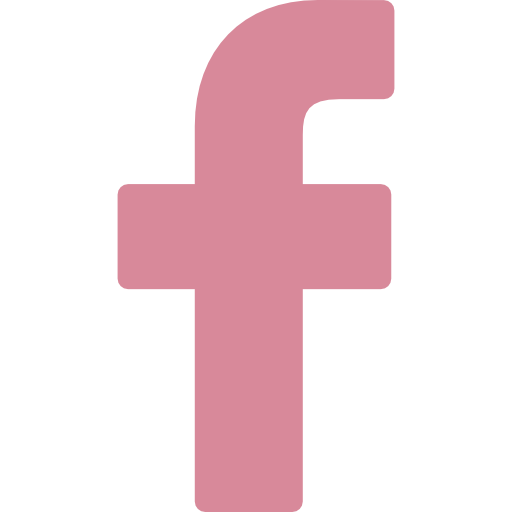How to use Facebook Ads to significantly grow your email list
Posted on 26th April 2023 at 14:14
Email marketing remains one of the most effective ways to reach and engage with customers. However, building an email list can be challenging, especially if you’re starting from scratch. One effective way to drive email signups is through Facebook Lead Form Ads. In this blog, we’ll explain what Facebook Lead Form Ads are and how you can use them to drive email signups for your business.
What are Facebook Lead Form Ads?
Facebook Lead Form Ads are a type of ad that allows you to collect lead information from users directly within the Facebook platform. These ads appear as a standard Facebook ad in a user’s newsfeed or stories, but when they click on the ad, a form appears within Facebook that they can fill out to submit their information. This means that users don’t need to leave the Facebook app or website to sign up for your email list, making the process fast and easy.
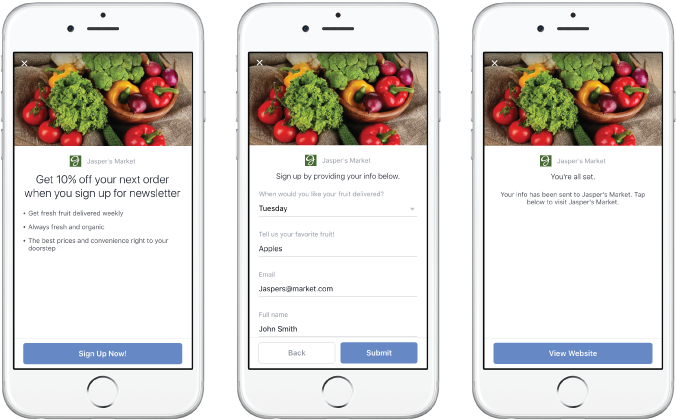
How to use Facebook Lead Form Ads to drive email signups
Step 1: Set up a lead form
The first step to using Facebook Lead Form Ads to drive email signups is to create a lead form. To do this, go to your Facebook Ads Manager and select “Create” to create a new campaign. Select “Lead Generation” as your campaign objective, and then choose your target audience and ad placements. Next, you’ll need to create your lead form. Facebook provides several form templates that you can use, or you can create a custom form with your own questions and fields.
Step 2: Add an email field to your lead form
To collect email addresses through your lead form, you’ll need to add an email field to the form. This field should be set as a required field, so that users can’t submit the form without providing their email address.
Step 3: Offer an incentive
To encourage users to sign up for your email list, consider offering an incentive, such as a discount code, free e-book, or other valuable content. This can be included in the ad copy or within the lead form itself.
Step 4: Set up automated emails
Once users have submitted their information through your lead form, it’s important to follow up with them quickly. Set up automated emails that thank them for signing up and provide them with the incentive or content promised in the ad. You can also use these emails to introduce your brand and encourage further engagement.
Step 5: Test and optimise
As with any marketing campaign, it’s important to test and optimise your Facebook Lead Form Ads to ensure they’re driving the desired results. Test different ad creatives, targeting options, and lead form questions to see what resonates best with your target audience. Monitor your email list growth and adjust your strategy as needed to ensure you’re getting the best possible results.
In conclusion, Facebook Lead Form Ads can be an effective way to drive email signups for your business. By creating a lead form, adding an email field, offering an incentive, setting up automated emails, and testing and optimising your ads, you can build a robust email list and engage with customers in a meaningful way.
Let us know how this works for you in the comments, or over on our social media channels 💌
This content will only be shown when viewing the full post. Click on this text to edit it.
Share this post: