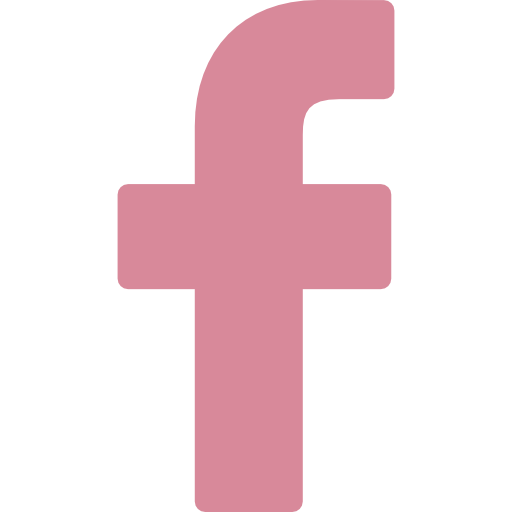Use your customer list to create Custom Audiences in Facebook
Posted on 5th October 2020 at 13:07
Customer lists are super useful for Marketers - they allow us to build on relationships with new prospects and turn them into clients. But did you know that you can use your customer list to create custom target audiences within Facebook? 💁♀️
There are currently four different types of Custom Audiences on Facebook:
• Website Custom Audiences - past visitors to your website, as tracked by Facebook Pixel
• Mobile App Custom Audiences - tracks users of your mobile app
• Engagement Custom Audiences - users who have engaged with your Facebook and Instagram audiences
• Customer List based Custom Audiences - target customers from a list you upload into Facebook. Here’s where your customer list comes in!

First of all, you can have up to 500 Custom Audiences per ad account, so you can test to see which works best for you! But the best thing about it is, Facebook won’t JUST target the people on your customer list - you can also create Lookalike Audiences, so that Facebook will also show your ad to users who have similar interests and behaviours to those you uploaded! 🙌
Here’s a step-by-step guide on how to take advantage of this game-changing feature:
• Head to Ads Manager, and click Audiences on the left
• Click Create a Custom Audience
• Select Customer List as your source
• You can now use your Custom Audience within your new Facebook Ad Campaign!
The formatting can be tricky, as Facebook requires ‘identifiers’ to be formatted in a particular way, however, they have released a handy template to make it easier for you!
Let us know how this works for you in the comments, or over on our social media channels 💌
This content will only be shown when viewing the full post. Click on this text to edit it.
Share this post: